How to plan your user’s online journey
When creating display advertisements for newspapers or paper directories, many firms try to cram as much content into a limited space as possible, so the reader will definitely get all the information they need. But when the ad appears on the page, it’s crammed in next to 15 or 20 similar ads, and the combined effect is chaotic. (Often, the ad that ‘wins’ these battles stands out with a spacious, simple design.)
In other words, marketing materials must be evaluated in context, not in isolation. And that’s equally true online.
As you plan your website, it’s natural to focus on the site itself. As the content is written in Word and the code developed on a test server, there’s a very definite boundary around the project. But this doesn’t reflect the way your site will eventually work. You’re creating an organism in the lab that must fend for itself in a challenging ecosystem.
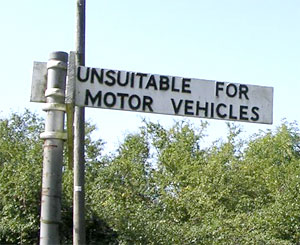
People sometimes plan sites as if the user magically arrives at the home page and proceeds in an orderly fashion to the ‘buy’ or ‘contact’ page. Of course, you should ensure that your site supports that ideal sequence. But in the real world, your site will slot into an online experience that encompasses multiple browsing sessions, searches, comparisons, visits and revisits. The user’s journey begins before they arrive, and continues after they leave. From search to sale could easily take months.
In this article, I’m going to look at optimising the four key stages in your customer’s online journey: finding, selecting, visiting and returning to your site.
The search
As Morpheus put it, ‘everything begins with choice’. Your user’s journey begins with your real home page – the first page of Google results for your key terms. Obviously, your site needs to appear on this page to figure in your user’s journey; unless you own a well-known brand, don’t flatter yourself that people will be making an effort to discover it on page two or lower.
First, you must identify some search terms that people use to find businesses like yours. Make sure you focus on the words your customers use (not the ones you like to use yourself). Use online tools like Wordtracker or Google’s keyword suggestion tool to take out the guesswork and home in on relevant terms you’ve got a good chance of owning. Competitor sites are another obvious place to look. (For more on choosing keywords, see this guide.)
Always remember that it’s far better to rank highly for less popular ‘niche’ terms (such as those that include place names) than it is to appear on page two or lower for high-traffic ‘generic’ terms. Research shows that almost 80% of searchers click on the first three natural results.
Pick your targets and cut your coat according to your cloth, making sure you can achieve your aims given the resources available. There’s very little point spending tons of time and money to effect a rise from, say, position 51 to position 19 – the impact on traffic will be negligible. A big, sustainable piece of a small pie is much better than a tiny, hard-to-defend slice of a huge one.
Limited resources is also the reason to focus solely on Google, which still accounts for the vast majority of search traffic (around 85%).
Even if you do appear in the first 10 natural results, you may want to grab more ‘share of voice’ (i.e. space on the screen) by placing PPC ads. It seems that some users (sole traders, in my own experience) like to click them, even with a good selection of natural results to go at. Set a tight budget and experiment!
The selection
To understand why I say Google is your real home page, consider how you go about researching a purchase in an area that’s unfamiliar to you. You’ll search, then click around a bit, unsure whether to go straight to a merchant, consult an information site or maybe browse a directory. And you’ll almost certainly backtrack to Google’s results at least once.
So your user’s first experience of your site won’t happen in a vacuum. You need to consider how your site stacks up against the other players on page one.
Ideally, you’re looking for your site to be among:
- irrelevant sites from which users will ‘bounce’ immediately
- relevant but inferior sites that won’t retain or convert ‘your’ traffic (you might even be content to rank below them, if you’re confident enough of your advantage)
- relevant but neutral sites such as Wikipedia that neither help nor hinder your chances of conversion (except insofar as they distract your customer)
- directories, comparison sites or aggregators where your site features prominently (i.e. on the first or second page reached from your search)
- articles placed by you that inform the user about your product, service or expertise and lead them back to your site (this is a big reason why people do article marketing).
Of course, you’ll rarely be able to achieve this type of line-up, except for on the nichest of niche searches. But it’s always worth considering which shops, libraries or malls are ‘next door’ to you in the online ‘high street’. If you’re up against sites that are equal or superior to yours (in your judgement), consider what you can add – a special offer, a unique product, service or bundle, etc – to bring some differentiation.
You may find that pages from your site other than your home page appear in search results, whether by accident or design. If so, make sure they can function reasonably well as ‘landing’ (arrival) pages. There’s no need to replicate ‘home page’-style text, which will be disorientating to those following an orthodox route through the site. Just ensure the page makes sense when read in isolation (i.e. without the home page to introduce it) and provides an easy way to reach the home page (one click).
The visit
Website usability is a huge topic, so I’ll restrict myself to the fundamentals.
- Bearing in mind what I’ve said about the hesitant, random nature of first-time searches, it’s clear that your home page must confirm clearly that visitors have reached the right place. Every relevant visitor who bounces from your site is a resounding fail. A dull but informative positioning statement is just the ticket; add a jazzy slogan elsewhere if you must. In general, don’t try too hard to grab attention; with an actively searching audience, you already have it.
- Remember that people won’t visit every page, and will only skim-read the pages they do visit. Working on web text in Word subtly instils the concept of ‘website as novel’, with the assumption of users reading from start to finish. Again, look to your own experience for what really happens. If there’s something people need to see (e.g. your phone number), include it on as many pages as necessary. Repeat key points as required.
- Make navigation crystal clear, ideally without rollovers. Use simple words that explain precisely what lies behind each link. Don’t try to be clever or different, the risk is too great. Group links thematically if you’ve got lots of them.
- For the main text, don’t let a designer bully you into having anything other than big, legible black letters on a white background. Ever seen a book with white text on orange pages? Well then.
- Make it easy for users to see what their next step should be. Include clear, eye-catching calls to action on every ‘business’ page. You can omit them on ‘background’ pages that just provide information.
- In general, don’t do anything to irritate, slow down or otherwise impede the user. Sounds obvious? You’d think so, but people are still building sites in Flash, which usually does all three.
The return
So far, so good. You’ve guided the user from search to conversion as well as you possibly can. But just as their journey doesn’t begin with your site, it doesn’t end there either. Many decisions to purchase are arrived at gradually, via a hermeneutic loop where the user acquires knowledge and confidence iteratively. So you need to facilitate their return to your site at a later time.
- Try to ensure your HTML page titles, so critical for SEO, also make sense (and ideally stand out) when viewed in a list of bookmarks. Choose a favicon that stands out next to those of competitor sites that users are likely to visit and bookmark alongside yours.
- Create pages aimed at different user groups, so there’s a reason for them to bookmark a ‘deep link’ once they’re within the site.
- Offer added-value content such as research or industry analysis that people will want to return to.
- Create regularly updated features such as a blog, ensuring an RSS feed is available. Resist the temptation to sell through your blog – just offer content, and they will come.
However, all these inducements are really just trimming and trappings. A well-structured, easy-to-use site is an incentive to return in itself. By contrast, a self-conscious, over-designed site may impress the user first time round, but simply irritate them during subsequent visits – the very time it should be working hardest to close the sale.
So there you have it – some useful ideas (I hope) for optimising the many steps that make up your user’s online journey.
Comments (2)
Comments are closed.
[…] and converting interest, because they form just one part of an online journey (as I’ve argued in this post). Online, the user’s voyage from search to sale extends across many sites and, potentially, […]
An interesting piece, thanks – the advice on Google listings resonates in particular with me. I am constantly reminding my copywriting clients that being a big fish in a small pond is far more important search wise than languishing on the second or third pages for highly competitive search terms!