Content spinning to avoid duplicate content penalties
Wait a minute, what’s that hissing noise? Ah yes, it’s the sharp intake of breath from all the copywriters who’ve just read my title. Content spinning is one of copywriting’s dirty little secrets – an arcane, disreputable practice that no-one approves of but everyone’s done. Well, I’m lifting the lid on the content-creation underworld to tell you how you can spin content for fun and profit. Well, profit anyway. Well, a little bit of profit.
What is content spinning?
Content spinning means creating variants of the same content that will appear different to search engines. Typically, the underlying meaning is exactly the same – so human readers won’t get any benefit from reading the new version.
The holy grail of SEO is unique content. Content spinning is a way to get more ‘juice’ from the same content ‘fruit’, so you can submit the same content to multiple sites, publish it in more than one place, and generally use it more effectively as an asset. Wherever your spun content goes, it gets better SEO results (whether in terms of building or attracting links) if Google regards it as unique.
Many article sites stipulate that all content they publish should be unique. In practice, their checks are minimal (or non-existent) and you can in fact get away with the same article at four or five sites. But if you want to steer clear of duplicate content penalties (see below), it’s worth spinning multiple submissions – particularly if the content is strong and you feel it’s got a good chance of republication.
Does content spinning work?
I expect some SEOs might jump on this article, saying the content spinning is an outdated technique. Well, I’m still being asked to do it by reputable search agencies who get results for their clients. SEO isn’t like social media – it’s all about what works, not the next big thing. And right now, content spinning still works, within its own limitations.
Is content spinning a ‘black hat’ SEO practice?
Tricky. If you use a software package to do it, I’d say yes. But creating alternative versions of articles is something every writer has done, or might want to do. After all, there’s no substantive distinction between content spinning and ‘editing’, ‘updating’ or ‘improving’ your own work. You’re not asking humans to read all the different versions – only Googlebot has to do that, and it doesn’t get bored. So if you accept that posting a low-quality, unoriginal or hastily written article purely in order to get a backlink is ethical, I think you have to accept that reposting variants of the same article to get links is also ethical.
Duplicate content penalties
A word about duplicate content penalties. Reading some sites, you’d think that posting duplicate content will bring the massed armies of Satan down on your site, laying it to waste. In fact, the web is full of duplicate content. Indeed, if you’re posting to an ezine or online PR site, that’s kind of the point – your submission is propagated across multiple syndicates or publishers, hopefully generating a new link to your site every time. All Google does is downgrade or disregard the duplicates – in other words, five links from republished ezine articles might only be worth one from a unique page on a reputable and relevant blog.
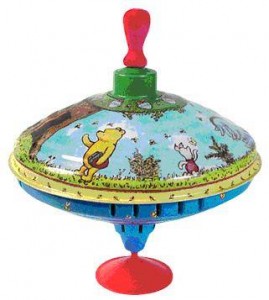
The takeaway is that you don’t have to sweat content spinning: you should do as little as you can to get the result you want. The worst that can happen is that your content is seen as duplicated and your links don’t do much good. That’s a waste of effort, but it’s not going to see your site crash and burn. It’s silly to spend ages carefully spinning out content when the time could be spent writing something that’s really new.
With that in mind, here are some tried and tested content-spinning techniques. Use the ones that work, and don’t use any more than you have to.
Consider a wholesale rewrite
When you spin content, it can sometimes be quicker and easier to rewrite the text completely rather than laboriously editing the original word by word. Print out the original and keep it by your monitor as you rewrite it. If you’re going to reorder paragraphs (see below), do this once you’ve finished rewriting.
Alternatively, rewrite each paragraph in turn by typing a new version under the original in the document, then deleting the original.
Change the title and description/summary
Obvious maybe, but your first step should be to choose a completely different title. For example:
Perennial weeds: ten ways to keep them out of your garden
might become
Perennial weeds: ten top tips to get rid of them for good
Note that any key phrases, such as ‘perennial weeds’ in this example, should be retained – near the start of the title if possible.
The summary should also be rewritten, again retaining keywords.
Find synonyms
Synonyms are words that mean the same, or nearly the same, as other words. Swapping individual words for synonyms is one of the easiest ways to vary your body content. Microsoft Word even has a synonym finder that will suggest them for you – just select the word, command-click it (control-click on Mac) and find a list of synonyms. For example:
Destroying those persistent perennial weeds is all about choosing the right tool for the job
might become
Annihilating those relentless perennial weeds is all about selecting the correct approach
The first three changes are all single-word changes of the type that Word might suggest. The fourth one is a more human change, involving switching one idiom for another. You’ll have to engage your brain to find these.
It follows that if you’re writing with content spinning in mind, write adjective-heavy text that gives you lots of opportunity to swap synonyms around.
Take care if spinning content several times – it’s easy to end up putting the original word back. Although as long as you’re making lots of other changes too, you’re unlikely to end up recreating the original version verbatim.
Swap clauses
With a minimal edit, you can swap the clauses in a sentence to make it completely different. Let’s return to the previous example:
Destroying those persistent perennial weeds is all about choosing the right tool for the job
This can be switched around to read:
Choosing the right tool for the job is the secret to destroying those persistent perennial weeds
OK, you had to type a few words – but you’ve ended up with a completely different sentence.
Add sentences
For a quick and easy substantive change, simply insert a new sentence that duplicates the meaning of the one before it. For example:
Perennial weeds can be a serious problem.
might become
Perennial weeds can be a serious problem. They are a real headache for gardeners.
This adds extra content without requiring you to do any research, or indeed think very hard.
Reorder lists
A frequently used writers’ device is the comma-separated list (usually of three items). These can be reordered to make the content different without affecting meaning in the slightest. For example:
Perennial weeds spread themselves through three main methods: running roots, layering and self-seeding.
It’s a quick and easy job to change this to:
Perennial weeds spread themselves through three main methods: self-seeding, layering and running roots.
Bullet-point lists are even easier to spin – just shuffle those bullets around until the order is completely different.
As before, it makes sense to include lots of these lists if you’re planning to spin your content.
Reorder paragraphs
It’s surprising how often you can reorder the paragraphs in a piece of text without substantively altering the meaning. You just have to take care that you don’t introduce any nonsense – for example, using a word repeatedly and then carefully explaining what it means, or saying ‘see below’ in the last line of an article. (Although, if we’re being brutal, neither of those will bother Google.)
Reordering paragraphs in conjunction with one or two other techniques is a quick, easy way to get big changes in your text for minimal time outlay. More than any other technique listed here, it’s worth tailoring your text for – in other words, writing your paragraphs in such a way that they can be reordered. That usually means breaking your content into clearly delineated ‘meaning modules’ and making sure your paragraphs follow that structure. Use headings to help you. For example, the tips in this article could easily be presented in any order without changing the meaning.
Mix and match
The best way to get results with these technique is to mix it up. You’ll have to discover through trial and error what works for you, and what you find easiest and quickest to achieve. For example, you might go for a process like this:
- Change title and summary/description
- Rewrite first two paragraphs completely
- Swap synonyms where possible
- Rewrite last two sentences
That will almost certainly create enough difference for your new version to be regarded as unique.
A final check
When done, you can use Word’s ‘compare documents’ feature to highlight all the differences between the new version and the original, in a similar way to tracking changes. There’s no particular percentage of changed content to aim for (as with keyword density), so this is really just a quick visual confirmation that you’ve got a good level of difference throughout the document.
Comments (4)
Comments are closed.
I agree, nice article. Content spinning to change an original article in order to submit it to different websites to get more links I think is completely acceptable. Content spinning and submitting each spun article to the same websites as the original as ‘new’ content is silly and ruins the value of that website especially if it’s your own.
Thanks, Laura.
Thanks for this post, Tom.
I have a Posterous blog in addition to my other blogs and am sooo tempted to duplicate posts.
I appreciate your clarification on a number of sticky issues I was wondering about.
[…] This post was mentioned on Twitter by Tom Albrighton, Tom Albrighton, Melissa Breau, Age., Scott De Baets and others. Scott De Baets said: IN case you missed this great article written by @ABC_Copywriting Guide to content/article spinning http://goo.gl/fb/iUGlJ #seo […]
Great advice. I’ve been pondering about what to do, and I don’t really like sending articles out to hundreds of sites with software, but use Traffic Geyser mainly for video and a few of my sites and articles. Do you think that would be effective or do you have a submission software that you really like?